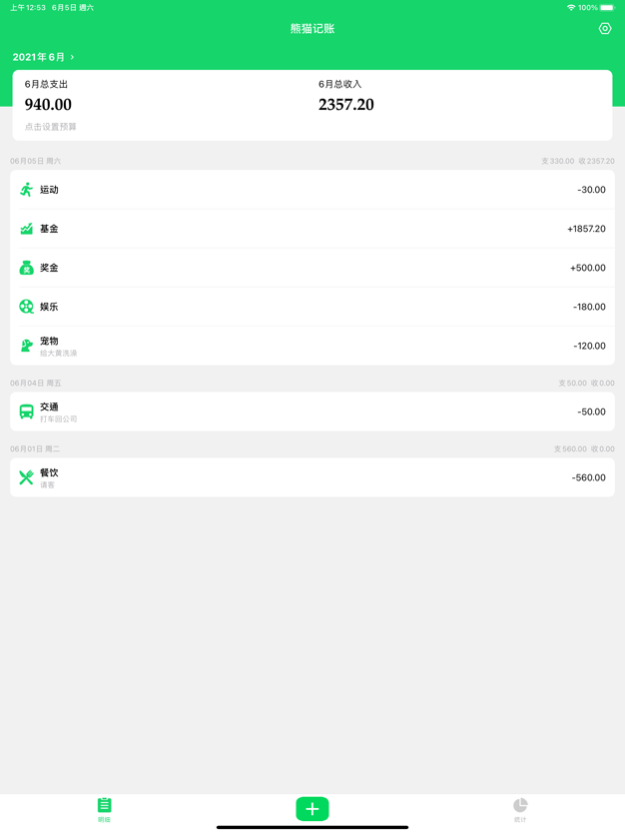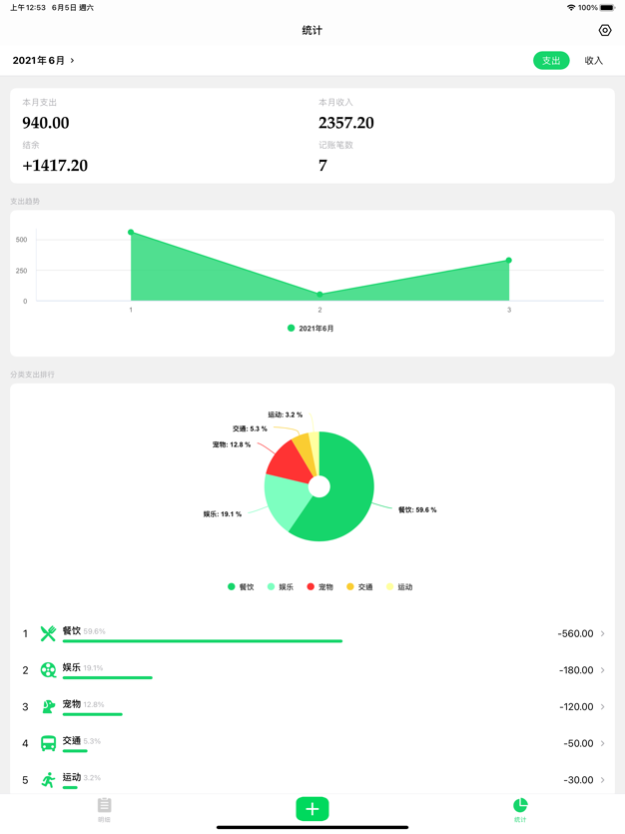Panda Bookkeeping - Accounting 1.6.1
Free Version
Publisher Description
This is a super simple and full-featured accounting tool App, convenient and fast to use, data analysis is clear at a glance, no ads and no members, let you start to fall in love with accounting now.
It is less than 5M in size, but it contains the following functions:
【Quick Bookkeeping】
The simple 3-second accounting operation process allows you to quickly get started, and the same account can be completed by sliding left to "add one". Don't let the accounting process become your burden.
【Statistical Analysis】
Monthly summaries, line graphs, pie charts, and expenditure income rankings have everything. You can know the current month's expenditure income at a glance. Which day is the most expensive? It is clear which type of expenditure accounts for the largest proportion.
【Budget Setting and Reminder】
Customize monthly budget settings, real-time display of budget usage, red alarms when budgets are exceeded, spending within your means, and spending.
【Daily Bookkeeping Reminder】
Customize daily billing push reminders, custom time, custom reminder ringtones, so that you no longer forget any notes and form a good billing habit.
【Password protection】
Set a startup password to protect your data security. After turning it on, it will automatically lock when you return to the background. After unlocking, you will return to the previous page, which is safe and convenient.
【Custom icon and color mode】
Users after iOS13 can customize the day mode and night mode, or follow the system to automatically change, or you can choose your favorite App desktop icon.
【Clean and tidy, no ads, no members】
There are no advertisements to disturb, and there are no membership restrictions. You can use all functions after installation.
【Extreme installation package size】
The installation package of less than 5M is definitely a clear stream among the hundreds of M apps nowadays.
Hurry up and start accounting~
About the monthly subscription function provided in the App:
You can use the iTunes auto-renewal function in the app to obtain full membership access. After confirming the subscription, the fee will be charged to your iTunes account. You can cancel the subscription for the next period at least 24 hours before the end of each period. The subscription will automatically renew within 24 hours after the end of each cycle, and the subscription cycle cannot be cancelled.
Terms of Service: https://heweimin.github.io/UserAgreement/index.html
Privacy Policy: https://heweimin.github.io/UserAgreement/PrivacyAgreement.html
If you think this App is not bad, please give me a five-star praise and attach your review, this is very important to me.
If you have any comments or suggestions, you can contact me at any time
Contact Way:
WeChat: chenhoox (清晨)
QQ: 2337831336 (清晨)
Mar 12, 2023
Version 1.6.1
bugs fix
About Panda Bookkeeping - Accounting
Panda Bookkeeping - Accounting is a free app for iOS published in the Accounting & Finance list of apps, part of Business.
The company that develops Panda Bookkeeping - Accounting is 晓文 刘. The latest version released by its developer is 1.6.1.
To install Panda Bookkeeping - Accounting on your iOS device, just click the green Continue To App button above to start the installation process. The app is listed on our website since 2023-03-12 and was downloaded 0 times. We have already checked if the download link is safe, however for your own protection we recommend that you scan the downloaded app with your antivirus. Your antivirus may detect the Panda Bookkeeping - Accounting as malware if the download link is broken.
How to install Panda Bookkeeping - Accounting on your iOS device:
- Click on the Continue To App button on our website. This will redirect you to the App Store.
- Once the Panda Bookkeeping - Accounting is shown in the iTunes listing of your iOS device, you can start its download and installation. Tap on the GET button to the right of the app to start downloading it.
- If you are not logged-in the iOS appstore app, you'll be prompted for your your Apple ID and/or password.
- After Panda Bookkeeping - Accounting is downloaded, you'll see an INSTALL button to the right. Tap on it to start the actual installation of the iOS app.
- Once installation is finished you can tap on the OPEN button to start it. Its icon will also be added to your device home screen.